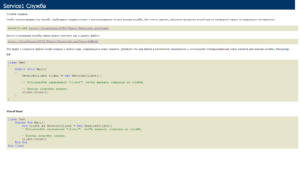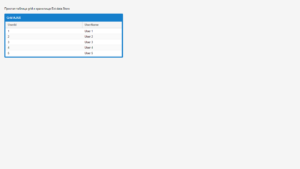Задача:
Вывести данные, к примеру, список пользователей, в Grid, используя связку ExtJS (клиент) и службы WCF, размещенной в IIS на локальной машине (сервер)
1. Серверная часть реализована на платформе .NET Framework 4.7.2, состоит из двух файлов cs:
using System.Collections.Generic;
namespace WcfService1
{
public class Service1 : IService1
{
public UserList GetListUsers(int value)
{
var response = new UserList();
var listUser = new List<User>();
var user1 = new User { UserId = 1, UserName = "User 1" };
var user2 = new User { UserId = 2, UserName = "User 2" };
var user3 = new User { UserId = 3, UserName = "User 3" };
var user4 = new User { UserId = 4, UserName = "User 4" };
var user5 = new User { UserId = 5, UserName = "User 5" };
listUser.Add(user1);
listUser.Add(user2);
listUser.Add(user3);
listUser.Add(user4);
listUser.Add(user5);
response.ListUser = listUser;
return response;
}
}
}
и второй файл:
using System.Collections.Generic;
using System.ComponentModel;
using System.Runtime.Serialization;
using System.ServiceModel;
using System.ServiceModel.Web;
namespace WcfService1
{
[ServiceContract]
public interface IService1
{
[Description("Список пользователей")]
[OperationContract]
[WebInvoke(Method = "*",
BodyStyle = WebMessageBodyStyle.Bare,
RequestFormat = WebMessageFormat.Json,
ResponseFormat = WebMessageFormat.Json)]
UserList GetListUsers(int value);
}
[DataContract]
public class UserList
{
[DataMember]
public List<User> ListUser{ get; set; }
}
[DataContract]
public class User
{
[DataMember]
public int? UserId { get; set; }
[DataMember]
public string UserName { get; set; }
}
}
файл конфигурации службы (Web.config):
<?xml version="1.0"?>
<configuration>
<appSettings>
<add key="aspnet:UseTaskFriendlySynchronizationContext" value="true" />
</appSettings>
<system.web>
<compilation debug="true" targetFramework="4.7.2" />
<httpRuntime targetFramework="4.7.2"/>
</system.web>
<system.serviceModel>
<bindings>
<basicHttpBinding>
<binding closeTimeout="02:30:00" openTimeout="02:30:00" receiveTimeout="02:30:00" sendTimeout="02:30:00" maxBufferPoolSize="2147483647"
maxBufferSize="2147483647" maxReceivedMessageSize="2147483647" transferMode="Streamed">
<readerQuotas maxDepth="2000000" maxStringContentLength="2147483647" maxArrayLength="2147483647" maxBytesPerRead="2147483647"
maxNameTableCharCount="2147483647"/>
</binding>
</basicHttpBinding>
<webHttpBinding>
<!--allow big messages: 10mb = 10 * 1048576 = 10485760-->
<binding maxBufferPoolSize="2147483647" maxBufferSize="2147483647" maxReceivedMessageSize="2147483647" sendTimeout="00:10:00" receiveTimeout="00:10:00">
<readerQuotas maxDepth="2000000" maxStringContentLength="2147483647" maxArrayLength="2147483647" maxBytesPerRead="2147483647"
maxNameTableCharCount="2147483647"/>
</binding>
</webHttpBinding>
</bindings>
<services>
<service name="WcfService1.Service1">
<endpoint address="rest"
contract="WcfService1.IService1"
binding="webHttpBinding"
behaviorConfiguration="webHttp"/>
<endpoint address="" contract="WcfService1.IService1" binding="basicHttpBinding"/>
</service>
</services>
<behaviors>
<serviceBehaviors>
<behavior>
<!-- To avoid disclosing metadata information, set the values below to false before deployment -->
<serviceMetadata httpGetEnabled="true" httpsGetEnabled="true"/>
<!-- To receive exception details in faults for debugging purposes, set the value below to true. Set to false before deployment to avoid disclosing exception information -->
<serviceDebug includeExceptionDetailInFaults="false"/>
</behavior>
</serviceBehaviors>
<endpointBehaviors>
<behavior name="webHttp">
<webHttp helpEnabled="true" />
</behavior>
</endpointBehaviors>
</behaviors>
<protocolMapping>
<add binding="basicHttpsBinding" scheme="https" />
</protocolMapping>
<serviceHostingEnvironment aspNetCompatibilityEnabled="true" multipleSiteBindingsEnabled="true" />
</system.serviceModel>
<system.webServer>
<modules runAllManagedModulesForAllRequests="true"/>
<!--
To browse web app root directory during debugging, set the value below to true.
Set to false before deployment to avoid disclosing web app folder information.
-->
<directoryBrowse enabled="true"/>
<httpProtocol>
<customHeaders>
<add name="Access-Control-Allow-Origin" value="*" />
<add name="Access-Control-Allow-Headers" value="Content-Type" />
<add name="Access-Control-Allow-Methods" value="POST, GET, OPTIONS" />
</customHeaders>
</httpProtocol>
</system.webServer>
</configuration>
Публикуем службу (http://localhost:8080/Test1/Service1.svc)
2. Клиентская часть реализована на ExtJS 4.2.1 и состоит из двух файлов.
GridAjax.html
<html>
<head>
<title>Sencha Grid Ajax</title>
<meta http-equiv="Content-Type" content="text/html; charset=UTF-8">
<link rel="stylesheet" type="text/css" href="/ext-4.2.1/examples/shared/example.css" />
<script type="text/javascript" src="/ext-4.2.1/examples/shared/include-ext.js"></script>
<script type="text/javascript" src="/ext-4.2.1/examples/shared/options-toolbar.js"></script>
<script type="text/javascript" src="GridAjax.js"></script>
<body>
<p>Простая таблица grid и хранилище Ext.data.Store</p>
<div id="example-grid"></div>
</body>
</html>
GridAjax.js
Ext.require([
'Ext.data.*',
'Ext.grid.*'
]);
Ext.Ajax.cors = true;
Ext.Ajax.useDefaultXhrHeader = false;
Ext.onReady(function(){
Ext.define('User',{
extend: 'Ext.data.Model',
fields: [
{ name: 'UserId', type: 'int' },
{ name: 'UserName', type: 'string' }
]
});
var store = Ext.create('Ext.data.Store', {
model: 'User',
autoLoad: true,
proxy: {
type: 'ajax',
url: 'http://localhost:8080/Test1/Service1.svc/rest/GetListUsers',
reader: {
idProperty: 'UserId',
root: 'ListUser'
},
writer: {
type: 'json',
root: 'User',
allowSingle: true,
writeAllFields: false
}
}
});
var grid = Ext.create('Ext.grid.Panel', {
frame: true,
title: 'Grid AJAX',
store: store,
columns: [
{text: "UserId", flex: 1, dataIndex: 'UserId'},
{text: "UserName", width: 180, dataIndex: 'UserName'}
],
renderTo:'example-grid',
width: 540,
height: 200
});
});
Результат: